Honestly, I hate grading work. It’s the one thing that makes me reconsider homeschooling because I hate it so badly. The earlier years are easy because I can either give a pass/fail to assignments, or grade it as it’s getting completed. With homeschooling high school though, her work is done independently, and I feel the need to give an actual grade letter for our records. Things have gotten harder.
Now, you don’t have to be ultra-organized to make high school grades work. In fact, there are many systems out there you can learn from if you just search various blogs. Maybe our system will work for you, and maybe it won’t, but it should at least get you brainstorming about what will work in your family.
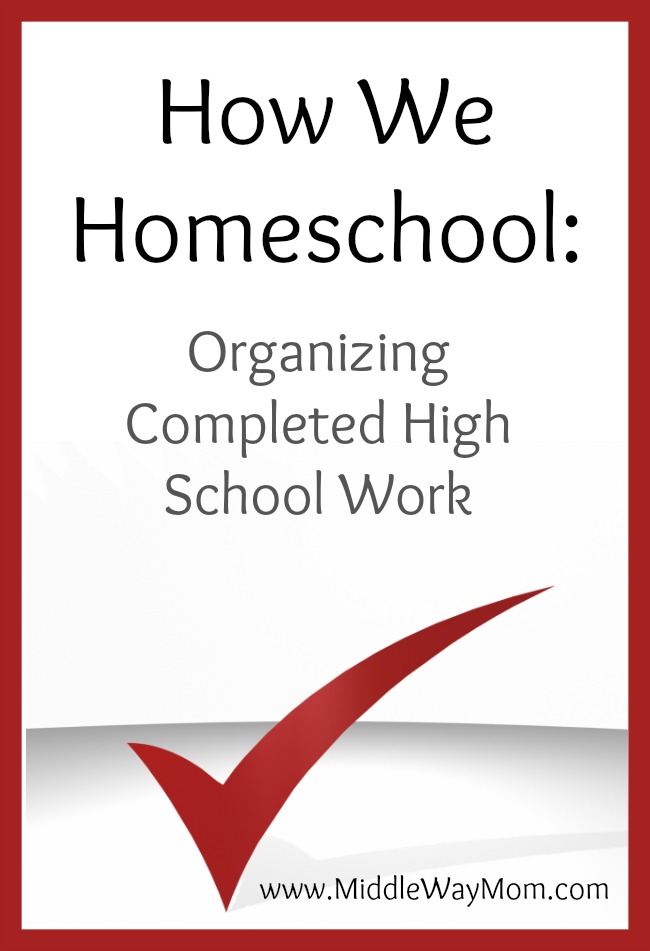
Lesson plans
I’ve mentioned my love for Homeschool Planet quite a bit recently, but organizing completed work really does start with organizing your lesson plans. In high school, I do think that formal assignments are important for the purpose of learning responsibility and natural consequences. Who knows, maybe when my little ones are going through the high school years, I will lean more toward the unschooling route, but right now, and specifically with Kira and her surroundings, I feel this is a priority.
Homeschool Planet is especially helpful since it will reschedule missed work for you. It’s far too easy to accidentally skip over one assignment, but now I can easily reschedule a missed assignment for another day, either pushing the rest of the assignments out, or keeping the rest of the schedule as it is.
Turning in completed lessons
We have a mix of Mac and Windows computers at home, and Kira has a Kindle Fire of her own. With all these various devices, we would face compatibility issues often if we didn’t have a plan. This year we started using Google Drive to turn in any work that would use something within the Microsoft Office suite. It’s been fantastic since Kira can create and edit her work on any Internet connected device, and we simply share a folder within Google Drive so both of us can edit and move files. For items that must be printed out, like mapping activities, I have a file folder we keep at one specific desk in the house.
Handing back completed lessons
I want Kira to read the notes I write within her assignments so she can make improvements throughout the year. The most effective way I’ve found so far is to make comments within Google Drive since she gets an email for all comments made. I also make notes on the assignment itself, regardless of whether it’s digital or printed, but the email alerts are much harder to miss! We have two folders of completed work: Graded and Reviewed. The Reviewed folder is for Kira to use after she has looked over her graded work, and so the Graded folder stays tidy and she’s easily aware of assignments ready for her to take a look at.
Record keeping and grades
Not all states require record keeping, and MN doesn’t require anything specific, but at the high school level, it is usually wise to keep good records. You don’t want your lack of record keeping to close doors of opportunity for your child in the future. Elementary and middle school are far more forgiving than high school.
Last year we used Gradebook+ from Five J’s, but since we moved to Homeschool Planet this year for lesson plans, we’re also using the gradebook function as well. I love that I can just mark the lessons that need to be graded while I’m making the plan, and as they are complete, Homeschool Planet will prompt me for the grades. Throughout the year, Kira can get her grade report to see how she’s doing, and this has served us well!




As salaamu alaukum, we use Google Drive too and love it. My high schoolers use it for all subjects except math. I love using the comments for grading and marking which ones need correcting. The kids each have a shared folder with me and inside each kid’s folder are subfolders like you have to track work, graded, needs corrections, etc. I tried Homeschool planet, and loved it, but the kids weren’t really using it, lol, so I am using Google spreadsheets now instead. Neat to see someone using Google drive as we do.