Do you consider yourself a paper and pen sort of person, but have a hard time keeping track of where all that paper is? And where to find a pen when you need one? If you’re like me, maybe you were a pen and paper sort of person, but so are your kids, and they like to use Mommy’s pens and Mommy’s paper. Where’s that shopping list when you need it? Need to add to your calendar, but you’re busy nursing the baby?
Sometimes pen and paper is great in theory, but in practice a digital solution is more efficient. Tweet this
Let me show you how I use Evernote for my home management binder.
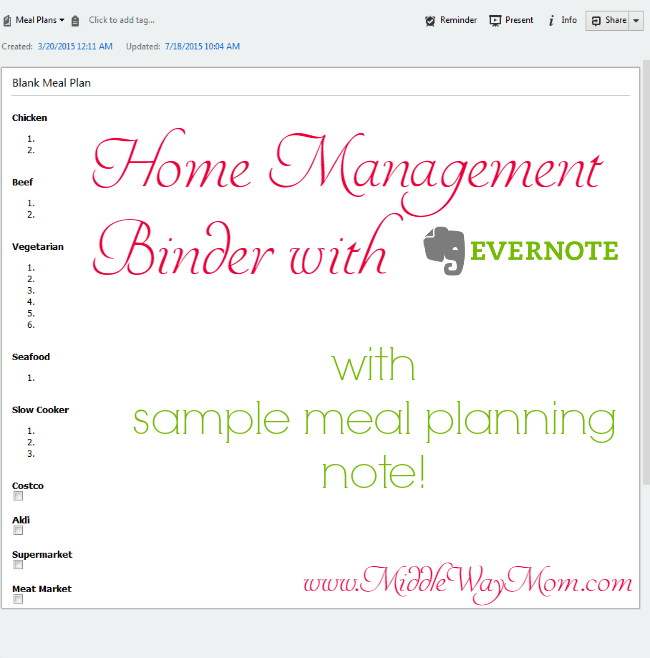
Pinning pages without Pinterest
I had heard of Evernote for years, and thought it sounded cool, but wasn’t really sure what to do with it. I originally started using it to clip information from the web when I kept coming across stuff I wanted to keep, but the pages weren’t Pinterest-friendly.
Next, I started using it to draft blog posts when I had unreliable Internet since I can work with Evernote completely offline, and then sync changes when I’m again connected to the Internet. And that’s when I started finding the beauty in Evernote for replacing my home management binder.
Receipts
In previous years, I would keep two 5”x7” envelopes with receipts for tax time: one for homeschooling, and one for our rental property. I knew I was forgetting to print receipts sometimes to put them in the envelope, and some receipts just never made it there, so we were losing out on some tax breaks. Now I clip digital receipts and save them in Evernote, or take pictures of a receipt and save it in Evernote. I then tag it with things like medical, homeschool, blog expenses, or duplex (rental property) so my husband knows where to claim each item when he does our taxes.
To do lists and checklists
I have daily checklists for blogging, notes with “to do” tags, and I can make to do lists that can be shared with other Evernote users. My favorite is the daily to do list for blogging because even when my time online is scattered, like it has been since I had my youngest daughter in January, I can pull up that checklist and find something that fits the time I have available.
Recipes
Remember back in the 90’s and early 00’s when you used to get sample recipe cards in the mail to entice you to buy the entire set? I still had tons of those recipe cards and notecards with recipes from family members, all stacked not-always-so-neatly next to my cookbooks. I ended up basically never using them because it was such a hassle trying to sort through them to find what I wanted. When we were packing up to move to our new home, I decided to take pictures of all those loose recipe cards and put them in Evernote.
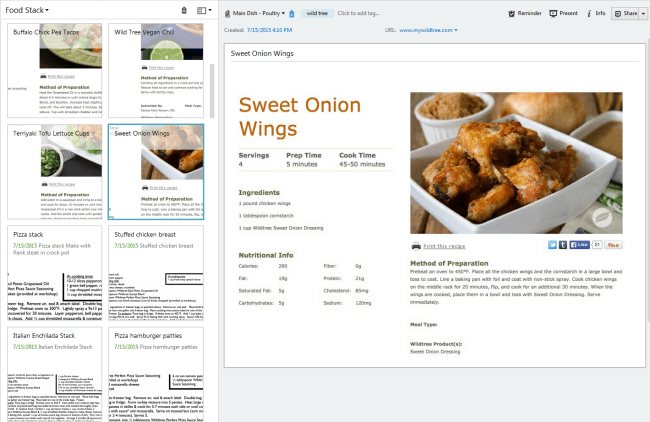
Meal Plans and Shopping Lists
Meal planning has never been easier than after I started using Evernote! Have a look at my blank meal plan note and see! I have 15 meal slots, all separated into types of meals I’m looking for, and since it’s digital, I can link to online recipes right within my meal plan. At the bottom I have my shopping list separated into stores I frequent. To make the meal plan for the week, I just make a copy of the blank meal plan note in my meal plans notebook, rename it with the date, and just start adding recipes and the necessary items to the shopping list. When I’m at the store, I open up that week’s meal plan and check off each item using the checkboxes as I go.
Business cards
With our rental property, I need to have trustworthy contractors at the ready to keep our tenants happy when something needs to be fixed. I don’t want to have to look at a list of contractors names in my personal phone contacts, so instead I take pictures of business cards, tag them with notes in Evernote, and then I’m able to find them easily when I need them!
Keep handwritten notes
Like I said in the beginning, I still think of myself as a pen and paper type of person. When it comes to brainstorming sessions, taking notes for a class, or just trying to empty my brain of all the scattered thoughts within it, I want to write it down by hand. On the other hand, I hate having notebooks all over the place with random pieces of information contained within it. Now, I can have random notebooks, but then take a picture of the hand written piece of paper and keep it forever. Plus, Evernote will index a handwritten note or image so you can search it later, so I can more easily find what I’m looking for, even when it’s a picture.
I do all of this with Evernote still on the free plan. With what I use it for, the free plan is plenty. For more business users, the enhanced features of the paid plans will probably be useful for them.
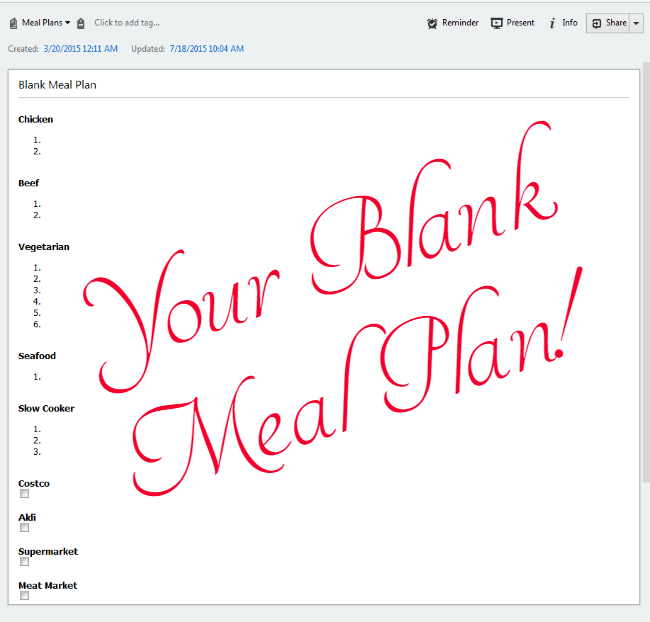




OMG I don’t know what will I do without Evernote. Seriously.
The best part is, it syncs with all of your devices. People message me all the time and I keep copy pasting things here and there and then simply dump them all into evernote’s 1st priority, 2nd priority and 3rd priority lists :p evernote even made into my minimalist’s guide to blogging apps.
Yes!!! I don’t know how I’d blog without Evernote at this point. It has become my brain for so many things. Is there a priority list built into Evernote? Is this a feature I’m unaware of?