I was sponsored by Lessontrek to review their homeschool lesson planning tool and am excited to share my experience as well as an awesome giveaway! All opinions are mine alone. For more information please read my full disclosure.
Lesson planning. It can be a thorn in a homeschool mama’s side! We all need something that’s going to keep us in line, and is fluid enough to allow us to be sick, and not pile up a ton of work trying to rearrange everything when we get back. We’ve dabbled with pen and paper lesson planners, and online lesson planners. Lessontrek looks like a great way to make easy lesson plans!
Last year we used free printable lesson planners, and while we had a great plan, the follow through broke down between the lesson plan I carefully crafted, and writing down the lessons in Kira’s planner. I’m very excited to see how Lessontrek keeps us on track for the coming year!
Fast Setup
It’s was very easy to get going quickly on Lessontrek. With just a few short steps, I created multiple subjects, with different assignment types and grading methods, and was on my way! One thing I look for when choosing an online tool is how easily I can maneuver my way around without having to touch the mouse. It makes things so much faster if I can just Tab through settings rather than click in each area, which I’m able to easily do in many areas of Lessontrek.
Also, check out my video on YouTube where I setup a new school year:
Checkboxes, beautiful checkboxes
Kira loves to check things off. It’s a definitive way to see that something is done and she can move on. My favorite part is that when she’s at her dad’s house, which is half the week during the summer, I can see what she has completed without having to nag her about where she’s at. This one feature has been invaluable for us this summer as she’s still wrapping up a few things and we’re both highly invested in making sure she gets done before the next school year is supposed to start. It’s easy to think you’re done without a solid plan in front of you, but if the box isn’t checked, it isn’t done. Simple as that!
Printable weekly lesson plan
I love that Lessontrek allows you to print out a weekly schedule for each child. As I said, my highschooler really is a checkbox girl, and she needs to be able to check off assignments as she goes, so this is great. Plus, there’s no room for error as she jots down her assignments in her personal planner (that lesson was learned the hard way). For my 3.5 year old, Aamina, we are pretty casual, but I’m trying to make sure we cover certain things at least a couple times a week, so having the plan printed out and posted where I can see it is a great reminder throughout the week!
Color coding
Besides just being fun to look at, color coding helps remind you to keep a balance of the various subjects. Since Aamina’s school work is very fluid at this point, it could be easy to only focus on one area. Having the different subject areas color coded helps me remember to include math, art, phonics, and other valuable activities in her week. You could also use a certain color for activities you do with multiple children, or to show which subjects should be done independently versus with Mom!
Continuing improvements
My first email from Lessontrek noted some great features coming down the line as well, such as:
- Grade book
- Monthly calendar
- Subject sharing across multiple students
- And more
There are quite a few free online options available, but from what I’ve found, they aren’t reliable in keeping up with user requests or bug fixes. There are some things that are just better done in a paid service. At least this way you know that people are likely employed to make sure the service keeps working, and to keep making it better. There’s nothing worse than getting a lesson plan all set with one service, just to find out it doesn’t work any longer. Another lesson learned the hard way.
Giveaway and Discount!
Lessontrek is giving away one free membership to one of my readers!
Plus, everyone else can get 50% off a one year subscription through July 30th with the code JULY50BLUE!!
On to the giveaway!
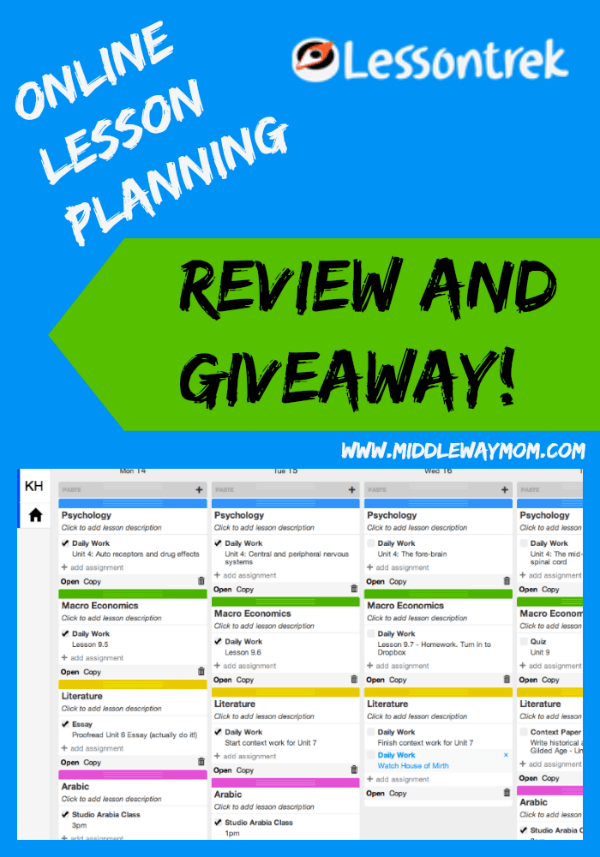
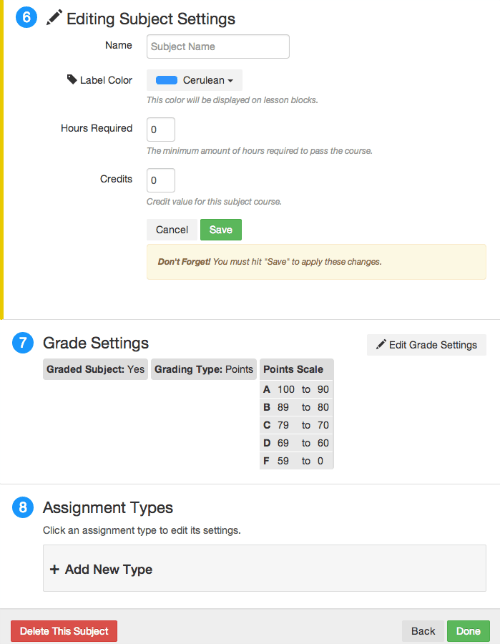
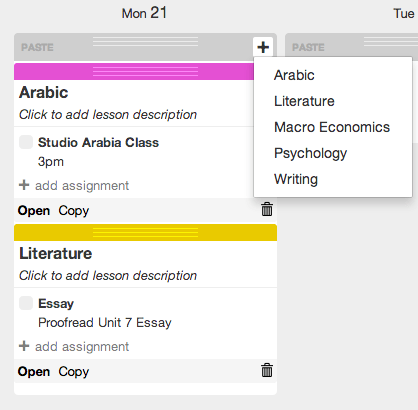
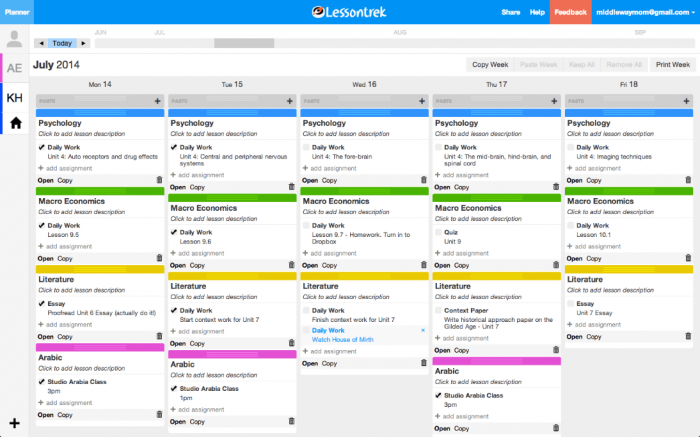




[…] CLICK TO ENTER THIS GIVEAWAY! –> […]